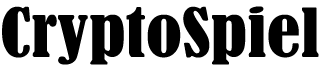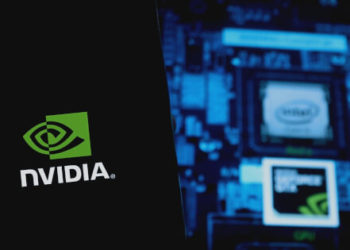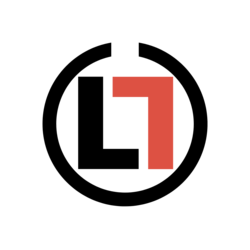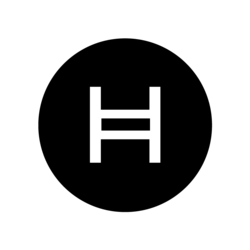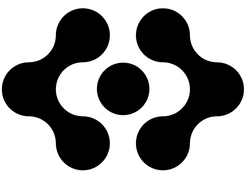According to OKX, users have recently reported encountering password errors when attempting to log in to their wallets using the wallet extension. This issue, as clarified by OKX, may not be directly related to the wallet or the password itself, but rather linked to enhanced security measures.
Security Enhancements and Common Issues
OKX has strengthened the security protection of its wallet to prevent account information from being stolen or cracked. Consequently, the use of anti-detect browsers or virtual machines can cause a mismatch of the password in the Sync across devices setting, leading to password errors.
Steps to Resolve Password Errors
OKX has provided a step-by-step solution to address this issue:
-
Re-import your wallet: Users are advised to re-import their wallets to reset the synchronization settings.
-
Enable Sync Across Devices: Navigate to the Settings page, select the Sync across devices option in the Advanced settings, and enable the sync function. This should resolve the mismatch issues caused by differing environments.
OKX encourages users experiencing similar issues with anti-detect browsers to share this information to help others resolve the problem.
Customer Support
For any additional problems, users are advised to contact the OKX customer service team for further assistance. The OKX team expressed gratitude for user understanding and support as they continue to enhance security measures.
Image source: Shutterstock
Credit: Source link