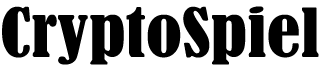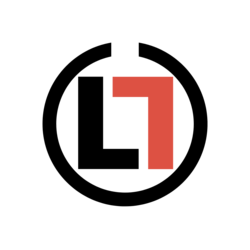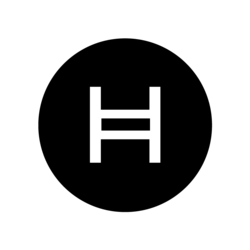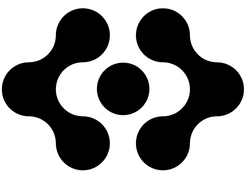Luisa Crawford
Sep 28, 2024 02:38
Discover top tools and strategies to clean up podcast audio, including ElevenLabs’ voice isolator. Improve your podcast’s quality with these expert tips.
Clear audio is crucial for delivering a professional and engaging podcast. Background noise can distract listeners and detract from the content being shared. Whether dealing with traffic sounds, wind noise, or other unwanted background noise, learning how to clean up audio will greatly enhance the overall listening experience.
In an article by ElevenLabs, effective methods for cleaning up podcast audio are detailed. The guide covers pre-recording preparation, techniques to use during recording, and post-recording processing. It also highlights ElevenLabs’ voice isolator, a powerful noise reduction software designed to isolate and enhance voice recordings. By following these steps, podcasters can produce content with clear, high-quality audio that keeps audiences engaged.
The Most Effective Methods for Cleaning Up Audio
Achieving clear, professional-quality audio for podcasts involves a combination of preparation, real-time monitoring, and post-recording processing. Here’s a detailed guide on how to clean up audio at every stage of the production process.
Choose the Right Recording Environment: Selecting a quiet space for recording is the first step in reducing background noise. Aim for a room away from traffic, HVAC systems, and other noise sources. Adding soundproofing materials like foam panels or heavy curtains can further dampen unwanted sounds and improve the acoustics of the recording space. This proactive approach helps minimize background noise from the start, making the subsequent editing process easier.
Use High-Quality Equipment: Investing in a good-quality microphone significantly enhances audio quality. Look for microphones with built-in noise-canceling features to help minimize unwanted background noise. Accessories like pop filters and windshields are also essential. Pop filters reduce plosive sounds, while windshields help in outdoor recordings by minimizing wind noise. Proper setup and handling of this equipment are crucial to capturing clear audio.
Monitor Audio in Real-Time: Wearing headphones while recording allows the podcaster to hear exactly what’s being captured. This helps catch any unwanted sounds immediately and make necessary adjustments on the spot. Additionally, setting the correct input levels on the recording device prevents distortion and ensures optimal sound quality. Real-time monitoring is essential for maintaining control over the recording process and ensuring high-quality audio.
Utilize Noise Gates: A noise gate is a useful tool that helps eliminate unwanted background noise by cutting off audio signals below a certain threshold. This is particularly helpful in maintaining a clean audio signal during quiet moments in the podcast. Setting up a noise gate during recording can reduce the need for extensive post-processing and help maintain consistent audio quality throughout the recording.
Use Software Solutions for Noise Reduction: Tools like ElevenLabs’ voice isolator are powerful solutions designed to clean up audio recordings by isolating the human voice. These tools are highly effective for eliminating background noise in podcasts.
Manually Remove Noise: Manually editing out unwanted sounds from audio recordings can be time-consuming but offers precise control over noise removal. Identify specific segments with unwanted noise and use editing tools to remove or reduce them. This technique is particularly useful for eliminating intermittent noises that automated tools might miss.
Apply Filters and Effects: Using high-pass filters can help remove low-frequency noise from recordings. High-pass filters allow frequencies above a certain threshold to pass through while cutting off lower frequencies. Other useful effects include equalization and compression, which can further enhance the clarity and consistency of the audio.
By combining these methods and tools, including the powerful ElevenLabs voice isolator, podcasters can achieve clear, high-quality audio, ensuring a professional and enjoyable listening experience for their audience.
How to Use ElevenLabs’ Voice Isolator
The ElevenLabs voice isolator is designed to enhance voice recordings by isolating the human voice from background noise. This tool is particularly useful for podcasters looking to improve their audio quality. For more information on using this software, visit the official source.
Image source: Shutterstock
Credit: Source link